It seems we all have to remember way too many passwords and it is easy to forget a TV or DVR password that you set years ago. I debated whether or not to create a post that lists the master passwords to reset and unlock parental control settings, however I decided to go ahead as I get many requests asking for this very thing. It can be quite frustrating to sit down for a movie and have it ask for a password that you cannot remember!

A note to parents: If you are wondering if your kids have reset the password, it is easy to determine. Whenever a master password is used to reset a TV or DVR the old password is no longer valid. So if your old password still works, you kids have not read this page. However, if your old password does not work you may want to have a chat with your son or daughter!
DirecTV: You have to call DirecTV at 1-800-347-3288 and ask a customer representative to reset the password for you. They will ask you a security question to verify your account.
Dish Network: Call Dish Network customer service at 1-800-823-4929. You will have to verify your account by answering some questions. You also can ask them to reset over live chat, but you will need your account information as well.
Dick Smith Television Master Code: 6666. Go to the “Lock Menu”. Enter in this default password. You should then be able to access your the complete Lock Menu.
Channel Master DVR: Find the receiver ID number by clicking “Menu” on the remote and then navigating through Setup->System Setup->System Information. Now write down the receiver ID number before the dash. Next, click the “Menu” button on the remote again. Navigate to Setup->Locks. Enter the last 4 digits of your receiver ID before the dash. This will act as a temporary password.
LG Television Master Code: 0-3-2-5. Go to the “Menu” board. Scroll down to “Lock”. Then enter the passcode 0325.
Phillips TV Reset Passcode: The default factory code number is ”0000.” If this code doesn’t work it means it has been changed. To reset the code go to setup and select either the channel blocking or setup code section. Use the master code of 0711. The TV will give you an incorrect access code message. Press 0711 again. Now enter your new 4 digit code.
RCA TV Parental Reset Code: First select parental control from the menu. You will be asked to enter your password. Press and hold the “volume +” and “channel +” buttons on your television (not the remote) for 8 seconds. You will see a message that the parental controls have been unlocked.
Sharp TV Reset Sequence: Start but pressing the ”menu” button on the TV. A message should appear to input secret number. Press and hold both the “VOL (+)” and the CH DOWN on the TV set until the message disappears. This should reset all passwords and settings.
Sony TV Master Code: 4357. Use this code when prompted and it will reset the master password.
Sony Playstation 2 & 3 Master Code: 7444. When it asks for the password press select on the controller. Then enter the master code and then you should be able to set a new lock code.
Toshiba Master Codes: 0711, 6688 and 3308. Try each one until one works. This will reset your Toshiba TV to the orignal settings. However, you will loose any information such as favorite channels, clocks, etc.
Wii Master Code: You have to call customer support 1-800-255-3700. Go to parental controls and there will be an option to change settings, click yes. It should confirmation number, you will need to give this number to customer support, and then they will give you a unlock code.
XBox 360 Reset Password: Go to settings and click on “PARENTAL CONTROL” and instead of entering the code press the following button sequence; X, Y, Left Trigger, X. Then you will be prompted to enter a new password.
Vizio TV Master Unlock Passwords: 2489, 5351, 8202, 8205, 8206
Zenith Master Password Reset Recipe: Press SETUP to display the Setup menu. Use the remote and enter the following 6 digit number: 210499. The 4 digit password should be cleared.
I have tried to list the master passwords to unlock the most common TVs and DVRs, but if you need a master password that is not on the list, just ask, and I will try and find it for you.